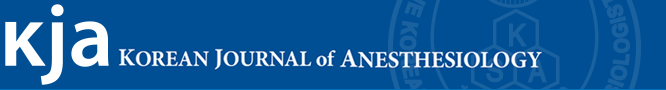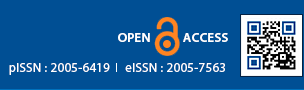|
 |
| Korean J Anesthesiol > Volume 74(5); 2021 > Article |
|
Understanding how to conduct a meta-analysis helps clinicians in making clinical decisions [1]. Hence, researchers need additional knowledge regarding software programs used to perform meta-analysis. In the published literature of high-impact-factor anesthesia journals, we observed that RevMan 5 (Review Manager [RevMan], [Computer program],Version 5.4, The Cochrane Collaboration, 2020) is the most frequently used primary meta-analytical software package. However, detailed information on additional auxiliary software use is inadequate. The challenge arises when multiple analyses are required, and the researcher needs to choose the correct software program. Apart from primary statistical software programs, such as SAS (Copyright┬® SAS Institute Inc., SAS Campus Drive, USA), R (R Core Team [2017], R: A language and environment for statistical computing. R Foundation for Statistical Computing, Austria. Available from https://www.R-project.org/), STATA (StataCorp., 2015. Stata Statistical Software: Release 14. StataCorp LP), SPSS (IBM Corp. IBM SPSS Statistics for Windows [Internet], IBM Corp., 2017. Available from https://hadoop.apache.org) and Cochrane RevMan calculators (https://training.cochrane.org/resource/revman-calculator), one should be aware of user-friendly auxiliary software to progress in meta-analysis. This is because primary software programs are deficient in performing additional analyses, such as meta-regressions and network plotting. Generally, it is believed that clinical researchers often make mistakes when they undertake their own data analysis by not enlisting a statistician before and after undertaking a study. Contrariwise, it is also true that self-learning of additional software by a researcher critically reduces the need for collaborating with a statistician, which in turn might improve the quality of research. In subsequent paragraphs, we report the types and representative examples of software used for data management in meta-analysis.
For data extraction from images, authors can use Engauge digitizer (https://markummitchell.github.io/engauge-digitizer/) effectively and reliably to import images from an article directly or via Microsoft Paint. Using axis point and curve point tools, one can define the graph axis and data set points of an imported image, respectively. The numerical data obtained are exported and saved as .CSV files. Other software packages that have similar functions include WebPlotDigitizer (https://automeris.io/WebPlotDigitizer/) or Plot Digitizer (https://sourceforge.net/projects/plotdigitizer/files/). OriginPro (https://www.originlab.com/) is beneficial to obtain the data from complex formats, such as 2D-image or embedded matrix sheets. Although RevMan 5 can be used for sensitivity analysis, meta-regression requires a different software. The funnel plot asymmetry evaluation and derivation of Egger or Omnibus P values can be easily derived using JASP (https://jasp-stats.org/2017/11/15/meta-analysis-jasp/). The .CSV data file specifically containing study name, estimate, and standard error (SE) are exported from RevMan. Nevertheless, meta-regression factors/covariates should be entered for each study. Coefficients, which depict the magnitude of effect of each factor/covariate on the studied outcome, Omnibus and Egger P values are important outputs of JASP. In addition to the images of forest and funnel plots, the File-Drawer Analysis, radial, and normal Q-Q plots are additional advantages of JASP. Meta-regressions are also possible in Open-meta[analyst] (http://www.cebm.brown.edu/openmeta/) with similar outcomes. Furthermore, meta-correlations can be performed using MedCalc (https://www.medcalc.org/download.php) software by entering study, sample size, and coefficient values. A forest plot with random and mixed effect estimates can be obtained.
Recently, trial sequential analysis (TSA, https://ctu.dk/tsa/) software gained popularity for checking the power and sample sizes of each predefined meta-analytical outcome [2]. A common question for a researcher is, ŌĆśHow many studies do I need to conduct a meta-analysis?ŌĆÖ Because there is no minimum limit on trials that should be included in a meta-analysis, the total sample population for meta-analysis gains importance, and the TSA software helps to calculate the required sample size information. However, TSA software should be operated on a trial-and-error basis owing to the non-availability of help files (video/text forms). The exported .CSV files from RevMan should be converted to .TSA files prior to data entry in TSA. After performing sequential analysis and calculations, the necessary graph with the required sample size is displayed in the right upper corner. Researchers need to check whether the cumulative Z-curve surpasses the traditional or trial sequential (TS) monitoring boundaries to obtain sample size information for statistical significance. A short tutorial is produced (Supplemental Video 1AŌĆō1D) to help researchers in understanding few of the previously mentioned auxiliary software (Engauge Digitizer, JASP, MedCalc and TSA). Occasionally, when multiple treatments are compared simultaneously in a single analysis, a network meta-analysis is performed. MetaInsight is a useful software program (https://crsu.shinyapps.io/MetaInsight/) for undertaking network meta-analysis. Furthermore, Cochrane ŌĆśComparing Multiple Intervention Methods GroupŌĆÖ compiled a suite of online materials and software tools for conducting network meta-analysis (Available from https://training.cochrane.org/resource/network-meta-analysis-nma-toolkit as a network meta-analysis tool kit).
Online tools are often required to help with the measurement of collected data. In addition to Cochrane calculators, data synthesis, and conversion of dispersion measures, alternative tools may be needed for assorted analysis. Therefore, for pooled data conversion, statsdo.com (https://www.statstodo.com/) is user-friendly. In the A to Z ŌĆśIndex (subject) link' of home menu bar, necessary program tabs can be identified. E.g., for conversion of data into a pooled data, the 'C' index (C for Combine mean and SDs) should be searched. Bookdown.org (https://bookdown.org/MathiasHarrer/Doing_Meta_Analysis_in_R/power-calculator-tool.html) is a good power calculator available for meta-analysis. With the effect size mentioned as the standardized mean difference, a power plot is displayed when the number of studies and participants are entered into the calculator. Practical meta-analysis effect-size calculator (https://campbellcollaboration.org/escalc/html/EffectSizeCalculator-OR-main.php) is a comprehensible tool. GRADEpro (GRADEpro Guideline Development Tool [Software], McMaster University, 2020 [developed by Evidence Prime, Inc], https://gradepro.org/) is used to provide grading of recommendations assessment, development and evaluation (GRADE) evidence [3]. Similarly, Microsoft Publisher is of considerable help in combining images or adjusting large tables (such as a table of study characteristics) and conversion of files to a different format (.pdf). Moreover, Adobe Illustrator CC can be used (https://www.adobe.com/in/products/illustrator.html) to convert and obtain high-resolution publication quality images.
The Korean Journal of Anesthesiology is currently publishing a special issue devoted to the topic of "systematic review and meta-analysisŌĆØ. This special issue will feature applications of systematic reviews and meta-analyses that will provide evidence-based knowledge that will contribute significantly to the field of anesthesiology. We believe that such contextual thinking by the editorial team will help readers to achieve their research visions. Additionally, the meta-analyses published in previous issues of high-impact-factor anesthesia journals can be used as examples by prospective researchers to answer their study goals. User help-guides in Cochrane articles and RevMan teach meta-analysis methodologies from scratch. However, knowledge of auxiliary software is essential to compete the task. Self-learning of the aforementioned software tools is not only easy and interesting, but also vital for academic anesthesia teaching faculty.
NOTES
Author Contributions
Thrivikrama Padur Tantry (Conceptualization; Data curation; Methodology; Project administration; Resources; Software; Supervision; Validation; Visualization; Writing ŌĆō original draft; Writing ŌĆō review & editing)
Harish Karanth (Formal analysis; Methodology; Supervision; Visualization)
Pramal Karkala Shetty (Project administration; Resources; Validation; Visualization)
Dinesh Kadam (Formal analysis; Project administration; Supervision; Validation; Writing ŌĆō review & editing)
Supplementary Materials
Supplemental Video 1D
Software tutorial for performing trial sequential analysis using TSA. The exported .CSV files from RevMan must be converted to .TSA files prior to data entry in TSA. This can be achieved by using the Review Manager of RM5 converter in the menu bar of TSA. These .TSA files can be imported directly to begin the analysis. After the effect measure and model are entered, the Trial tab is used to edit the risk of bias of the included studies. The TSA tab should be used to add and edit the information of conventional and alpha-spending boundaries. When the conventional test boundary is selected, the dialog box opens for the boundary name to be entered (author's choice) along with the chosen alpha-error. The more important alpha-spending boundaries are selected for sample size information, and additional steps are necessary. In the Information axis section, click on sample size, and in the Required Information Size section, the buttons for estimate, empirical, and Model variance based options are essential selections. The model is ready to estimate the sample size when the Add button displayed at the bottom of window is clicked. At all levels, the alpha and beta spending functions of O'Brien-Fleming are opted. In the final step, clicking the 'Perform calculation' button is essential to obtain the TSA graph; subsequent selection of Graph tab will display the necessary graph with the required sample size displayed at the right upper corner.